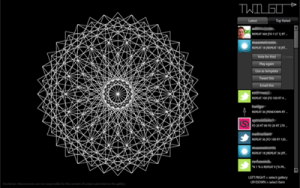Some time ago, Kamiwa wrote an excellent, if rather technical, blog post showing how to add support for a range of additional video formats to the DivX Connected set-top box, which was quickly followed by the All-In-One pack for implementing many of these changes.
So, picking up where he left off, we’ve added support for a range of additional MP4 video formats and resolved some audio sync issues.
Making the update
Before you start, you’ll need to exit the DivX Connected server application, then download and install all of the following software:
Next, download the updated configuration files and extract the contents to a memorable location, e.g. your Desktop:
- DCD Show Playback Plugin configuration files (4KB zip archive)
Once extracted:
- Double click both the ffdshow_audio.reg and ffdshow_video.reg files and press Yes/OK when prompted (these are the same as Kamiwa’s original All-In-One pack)
- Copy DCDShowPlaybackPlugin.config to the DivX Connected program folder
- 32-bit Windows: C:\Program Files\DivX\DivX Connected\Bin\DivX Connected
- 64-bit Windows: C:\Program Files (x86)\DivX\DivX Connected\Bin\DivX Connected
- Restart the DivX Connected server software
- Play your MP4s
That’s it!
Fast forward & rewind
If you find that you’re unable to fast forward or rewind non-DivX videos, don’t panic! Simply tap the up and down arrows on your remote control to skip forward/backward through the video, or use the number keys to jump to a virtual chapter.
Audio Sync
We’ve had reports of some users experiencing occasional audio sync issues during H.264 video playback (MP4 and MKV files).
If you find that these issues cannot be resolved by stopping and restarting the video, or skipping back to the start by pressing the 0 (zero) button, we’ve prepared an alternative configuration file that switches H.264 decoding from DivX Plus to ffdshow:
If you would prefer to make the changes manually, open DCDShowPlaybackPlugin.config and comment out (or remove) the <decoder> block immediately after “DivX H.264 Decoder : DivX supplied” and restart DivX Connected.