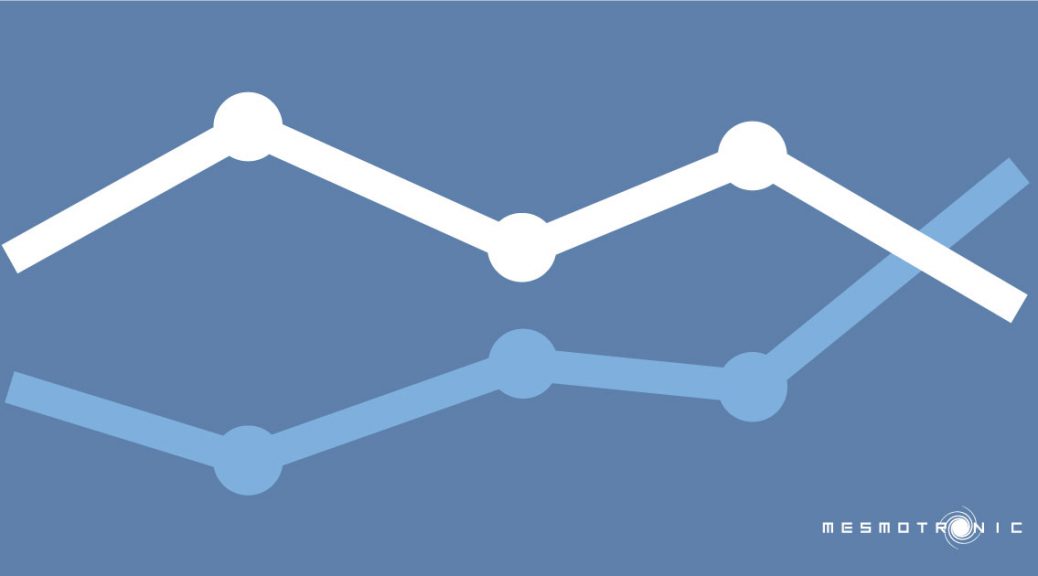The first release of our true full screen ANE (http://wp.me/pKrhE-8B) brought non-interactive true full screen to Adobe AIR apps for Android. Now, we’ve taken things one step further and enabled true, interactive full screen on Android 4.4+ using immersive mode.
Required Adobe AIR 4+.
How does it work?
This ANE enables developers to offer users a true full screen experience in the Adobe AIR apps for Android.
Using Android 4.0+, you can use true full screen in “lean mode”, the way you see in apps like YouTube, expanding the app right to the edges of the screen, hiding the status and navigation bars until the user next interacts. This is ideally suited to video or cut-scene content.
In Android 4.4+, however, you can now enter true full screen, fully interactive immersive mode. In this mode, your app will remain in true full screen until you choose otherwise; users can swipe down from the top of the screen to temporarily display the system UI.
Code example
Using the ANE in your app couldn’t be easier:
import com.mesmotronic.ane.AndroidFullScreen;
AndroidFullScreen.hideSystemUI();
AndroidFullScreen.showSystemUI();
AndroidFullScreen.showUnderSystemUI();
AndroidFullScreen.immersiveMode(); // *
AndroidFullScreen.immersiveMode(false); // *
// * = Android 4.4+ only
Most of the new methods are self explanatory, with the new immersiveMode() method used to enter interactive true full screen mode permanently using so-called “sticky” mode and immersiveMode(false) entering true full screen until the user swipes down from the top to show the system UI.
Download
Click here to download the latest release from GitHub
Open source
This source code for this project has been made available on GitHub, under the BSD license.